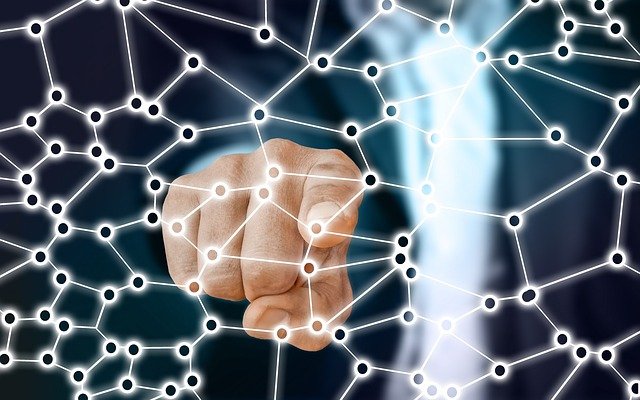I find that many people have apps and tools that they use that don’t work with each other, don’t work across platforms and are actually a “pain in the neck” as they increase complexity and reduce productivity.
Therefore, it’s really important that you find an ecosystem of tools that will work together to give you increased productivity and better leverage. The term “ecosystem” is really important because I envisage a system of software apps and tools that is interconnected and supportive of the others, and all works in harmony to create the desired outcome.
And when I say “will work,” I’m really talking about a couple of powerful words: synergistic – tools that build on each other and leverage off each other, and integration – working across multiple platforms in multiple ways.
It’s important to know how to pick the right software and tools to drive Personal and Team productivity and to find a simple way to select the apps that will work.
This is why I’ll take you through a 6-step process that I’ve been using to really pare back the number of apps and things that I’ve been using and to focus on the ones that really add value to me and my business. You will need to modify my list for your particular situation.
Our 6-Step Ecosystem Process
- Define your core technology – get your desktop and mobile technology right. What tools are you using and why?
- Make sure the technology works together – it is absolutely critical to leverage this up and get your core technology working and sorted (Windows v Apple v Android).
- Define the key elements of your ecosystem – What are the key areas that you must focus on in your business? e.g.. sales, finance, data storage, client information, etc.
- Select core apps that are “Fit for Purpose” & productive – what are the best apps for you? Are they intuitive? Do they give you leverage?
- Do these apps work across all platforms? – Review your preferred apps…do they work across all your platforms and sync your data seamlessly?
- Do they integrate with other apps? – How well do your preferred apps “play with others”? If there are not high levels of interoperability then find another option.
When I followed the process and started defining my ecosystem, I really thought about the key functions that I wanted to get right and ended up mapping out 7 areas that are really important for me and my business.
Selecting your own ecosystem of apps and tools to improve your productivity doesn’t have to be a complex task. You don’t have to have lots and lots of systems – I maybe only have 5 or 6 core programs that I use and that are really important to success in my business.
You just need to take the time to understand your needs and evaluate on the basis of its functionality and interoperability to give you the real leverage you need in your business.
The next article in this series explores the apps and tools that I use in each of my key areas to lift productivity and efficiency. You will find this article at http://www.sbdbusiness.com.au/business-tips/apps-in-your-eco-system/