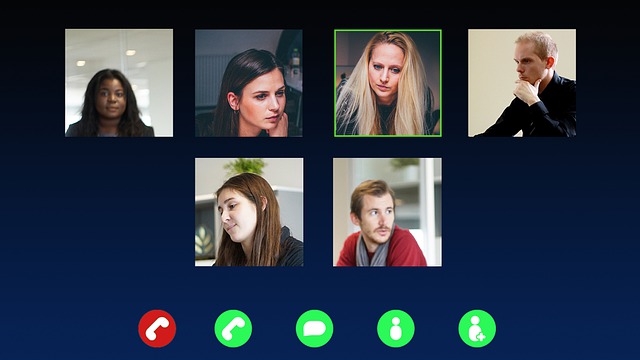As we know, the makeup of teams has changed with COVID19. We’ve got more people working remotely—working from home or in other offices, working with split shifts with half the team working in other offices—to try and minimise the ongoing impact of COVID19. Basically, it means more disruption and less face-to-face communication.
Working remotely is a very different thing. Remote workers usually have lots of distraction, limited time constraints (“work when I want”), less formality, no dress code, and none of the normal rituals they’re used to going through at work (coffee, lunch, social stuff, meetings).
There’s a lot less connection with peers so communication is deliberate and not accidental. There are no water cooler conversations, coffee or tea breaks, lunches, and isolation can be very challenging for some.
Some remote workers also find they have limited IT systems and internet speeds, and this may affect their productivity i.e. where they’re used to having 2 or 3 screens at work, they’re now limited to 1 screen through VPN, and internet speeds could be significantly lower.
Another thing to think about is that “Present is not productive.” For them to sit in front of the computer 8 hours a day is not necessarily productive. I’ve put together some productivity hacks for remote workers that is worthwhile communicating with your staff to give them some ideas on how they can be a bit more productive. You can find them here – https://shifft.com.au/business-tips/working-at-home/
Remote team management for me is around 4 things:
1. Support by a strong foundation of good leadership
In these difficult times, you can never underestimate the need for strong leadership. So, what is your “Personal Brand” as a leader? If you haven’t taken the time to develop it, now is a great time to do so. As a leader, you’ll need to be clear on what it is you stand for and how you want to be perceived by your team. We have discussed your Personal Brand in previous blogs. Watch this short video for some insights – https://www.youtube.com/watch?v=rI3X5LwPs4A
It is also important to monitor the mental health of your team. Be in touch with them regularly and encourage them to seek assistance, if required, and maintain contact. It’s times like these when people can come really “undone”. There’s lots of negativity in the media that they’re exposed to now and that’s going to knock some of your team around.
2. Effective communication
In these times, there should be more communication, not less. Ramp up the level of communication in your organisation. Have regular meetings at consistent times to put some regularity and consistency back into people’s days.
What “meetings” should we have?
Daily “Zoom” huddles – for teams and/or organisations with a lot of people working remotely
Daily Transactional Meetings with direct reports – to set clear expectations
Weekly “Zoom” meetings for organisations
Frequent Leadership meetings
Be available. This is not a good time to be occupied with other things. Make sure you’re available and there to support your team. Some businesses have a large proportion of their staff on reduced hours, and it will be challenging to keep them motivated and engaged with your organisation so that they are ready for when things turn around.
Make meetings fun. Try and make meetings a bit more engaging particularly when they’re a bit dry over their computer.
Make everyone feel part of the team. Think of what you can do to have some regular team events. Encourage virtual social events such as virtual morning teas, virtual lunches, etc. I ran a virtual drinks event over Easter, and though it wasn’t as fun as being together with everybody, at least we all got a chance to connect and talk.
3. Managing productivity
In an office environment, it’s easy to see and monitor what people are doing. But when they’re away, it’s much harder so have some systems in place.
Set clear expectations on “Performance”. There are two sets of expectations – global and individual. Global expectations are for everyone. What are your basic requirements? How would you like them to respond on things like: dress code, work times and effort, communication (response times, etiquette), confidentiality and productivity? On the other hand, individual expectations are set based on a person’s role (leadership, supervisory, etc.) Remember, DO NOT verbalise expectations – write them down!
Define productivity. What is productivity to you? What measures are you currently using? What measures should you be using? It’s often easier to define productivity via outcomes or tasks that you want teams or individuals to tick off that are linked to overall profitability and strategy. Build an Objectives and Key Results (“OKR”) framework for a more structured way of measuring productivity that cascades down from your strategies and plans.
Also, a video well worth watching on this topic is David Marquet’s Empowerment “Turn the Ship Around”. It’s a fantastic video about engaging with our people in terms of their output and their productivity, and the way we want them to get things done. Watch the video here – https://www.youtube.com/watch?v=OqmdLcyES_Q
Document roles and responsibilities. Too often, we don’t take the time to sit down and document what we expect of people in their role: what their responsibilities are, what levels of authority for decision-making will they have. There are great templates for this so make sure you take the time to document their roles and responsibilities particularly in productivity and performance.
Task Management. How will you allocate, communicate and manage tasks? This is where electronic systems like Trello can be invaluable. It is a system that I use for communication and for managing tasks. It allows full visibility, things don’t slip off the grid, you can have specific conversations with your team, and it stops a million emails from going back and forth.
I’ve put a video on how to use Trello on the website that you might find useful – https://shifft.com.au/videos/#oArrfgSv-gQ
Measure productivity. You can either have a manual-based or electronic-based process to collect data to measure productivity. Both processes are input-based but the electronic “harvested” data is probably the place to get to as it makes it easier for reporting. With measurements, it’s important to think about how you are going to report and who has access to that information. Universal access is not necessarily the right thing, although, individuals will need to see their data because measures are all about giving them something they can actually take control of and change.
Review performance. In my experience, it’s better to have a monthly circuit breaker discussion. It’s useful particularly in a time like this where teams are distributed, where you’re not going to have regular catch-ups. It’s good to have 10 or 15 minutes with each person once a month. For information on running Circuit Breaker sessions – https://shifft.com.au/circuit-breaker/
4. Having the right tools
Internet speeds. If you’re going to have people working from home or in different environments, it’s important that they have the fastest internet speeds available. Upgrade to faster NBN, upgrade download limits to “unlimited”, and consider subsidising for individuals particularly those on significantly reduced salaries and having to work from home.
Video conferencing. Make sure you’re using Zoom, Microsoft Team, or GoToMeeting for your distributed team meetings. Invest on better cameras and microphones particularly if you’re talking to clients, customers and suppliers. If you’re using Zoom, we’ve put some resources on the website that you might find useful – https://shifft.com.au/using-zoom/
Video messages rather than email. It’s easy to do and is far more productive. Video messages will take you 2 or 3 minutes to get you through what usually takes 10 or 15 minutes to type. Just remember that you need to plan your response so it’s not a ramble but rather a structured conversation. Record short videos and email them to your team and/or clients. Some tools you can use for this are: Snagit, Loom, Camtasia, Screenflow or simply use your smartphone and take a video.
More complex systems for larger teams. If you’ve got a larger team, you might want to think about more complex communication systems to get rid of email. You will want more of a chat-style product which Slack or Microsoft Teams allows you to do. I find Trello for small teams is just about all you need.
Now that you’ve got stuff sorted on managing your remote team, some next steps are:
- Access the COVID19 Business Guide. There are heaps of business resources there that you can use to help manage your team and do things a lot better than you currently are – https://shifft.com.au/covid19-business-resources/
- Sign up for our FREE Online Business Training. If you’re interested in getting some training for some of your staff/team members, colleagues/associates, we’re offering 2 free online training courses. There are 25 courses to pick from—they’re normally $200 each— but there’s a limit of 2 per person. We’re doing that as our way of helping people build their skills in these difficult times. Sign up here – https://shifft.com.au/free-online-business-training-programs/
- Book a call with Russ. If I can help you at all, please give me a call. I’m happy to have a 30-minute to 60-minute call with you at no charge just to help you get through this difficult time. We’re all in it together so I’m more than happy for you to book a call with me through this link – https://calendly.com/russellcummings/30-minute-call or simply pick up the phone and give me call on my mobile 0414 929 585.
If you’ve got any questions, please don’t hesitate to pick up the phone or flick me an email. Hopefully we can get through this mess in the shortest period possible.
Stay safe,
Russ