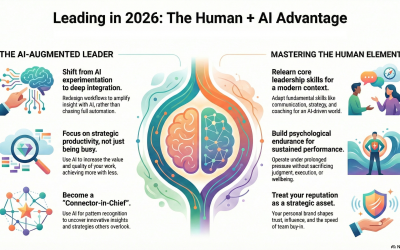In our recent webinar, I highlighted some of the key tools and concepts that I use to manage my time. You can watch a short 3-minute summary here or watch the full 30-minute webinar and explore the resources.
The key tools that we discussed relate to getting rid of the waste and inefficiency in your day. My experience is that you need to do a couple of things:
- Define a daily schedule for the 3 to 5 things that you must do if you are going to be effective in your role and then allocate some time for them.
- For everything else, you need to run your “To Do list” through my “Stop Doing Matrix.”
Develop the Daily Schedule
Brainstorm the 3 or 4 key things that you must get done in every day. You may want to cross-check this list against your Position Description for better clarity.
In my business they are: client work, sales and marketing activities, strategy and development (me and the business), and communication with the team. You notice they are all big areas – large in scope.
If you are in an operations role it could be: team management, reporting, departmental strategy, personal development, and stakeholder engagement (this would include others who are not direct reports).
Once you have the categories (these will be broad) then decide the proportion of your day that you would like to spend on these things then allocate times. My recommendation is that if you work on an 8 or 10-hour day, then don’t allocate the full day – leave some time for adhoc activities.
| Area | Proportion | Hrs/Day |
| Client Work | 40% | 4 |
| Sales & Marketing | 20% | 2 |
| Strategy & Development | 10% | 1 |
| Team Communication | 10% | 1 |
| Adhoc allowance | 20% | 2 |
| TOTAL | 100% | 10 |
Using the Daily Schedule
Once you have your schedule, then you need to look at your Task List and decide what tasks fit with your schedule and what tasks are outside the schedule.
For the tasks outside the Schedule, run them through the “Stop Doing Matrix.”
• Stop Doing it (completely)
• Delegate it to someone inside your organization
• Outsource it to an external provider
• Re-engineer the process/activity – so that it takes 10% of the original time
Work through the list, applying the Matrix and try to eliminate as much as possible.
Then on a daily basis, look through the tasks and activities that you need to do and make sure that you do at least one activity for each area of the Schedule. Use the adhoc time to put more into specific areas.
My experience is that you will rarely stick to the schedule in it’s entirety on every day.However, I’ve found that by making sure I “tick off” activities that would normally get bumped (like personal development, etc.) that my productivity and outputs have increased significantly.
Where possible, I stick to the schedule. My recommendation is that after a couple of weeks on the schedule, review your progress and modify the schedule to suit what is really happening.However, make sure you are doing something in each category every day.
Once you have the schedule working, then you can start to think about the other elements we discussed in the webinar like using the available tools to give you leverage.
I’d be interested in your experiences with the Daily Schedule.
Russ