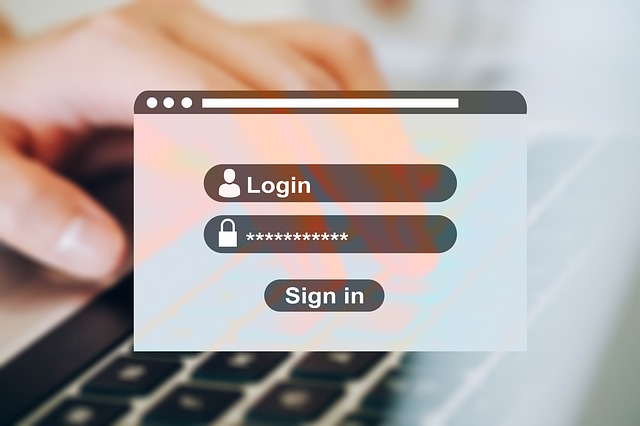Creating a simple cost-effective website is relatively easy. If you need a special design with custom features, etc then this method is not for you, but if you need a simple website (even one with a shopping cart, etc) then this can work for you.
However, if you are unsure of what you want and don’t want to do some of the elements yourself (lack of confidence and/or skill), then I would engage a professional design firm to work with you on creating a look and feel that works for you and your business. The extra investment may be well worth the reduction in stress.
For those of you who are keen to create your own website or who have a very limited budget, then I have outlined a simple process that you can use. It is the exact process that we have used to create our own website http://www.sbdbusiness.com.au and some simple client site – www.horticulture-nextgeneration.com.au.
The core strategy is to use a template site and contractors to create your website. I recommend utilising WordPress as your key component as this will allow you to easily, modify and add content and there are a myriad of “plugins” designed to work seamlessly with WordPress. Plugins provide you with custom features e.g. mail program integration, shopping carts, member sites, blog feeds, etc. and are usually “plug and play” with many free or low cost.
In addition, you must create a “Responsive” site i.e. one that automatically reformats for mobile devices – iPhones, iPads, etc. – as more and more traffic is through mobile devices (most of this blog was written on my iPad). This is simply a matter of selecting a template with the right characteristics.
The Simple Steps:
1. Register and host the domain. I use http://www.bluehost.com for sites that I want a high level of up-time performance and http://www.differencehosting.com.au for all other sites – they are local and the service is excellent. Select the cheapest hosting option as you can always upgrade later – usually less than $100 per annum.
2. You will need a logo. If you don’t have one you get one designed at http://99designs.com.au for about $300 to $400 or you can goto a site like http://www.freelogoservices.com and create a simple logo for about $40. You can also engage a Graphic Designer from www.freelancer.com to create your logo. I have an excellent designer that I use.
3. Goto http://www.templatemonster.com (or similar) and select a website template you like. You must select a website that is “WordPress” and “Responsive”. (Do not worry about HTML 5.0 or Joomla sites, etc – just WordPress and Responsive). Use the filters on Template Monster to select only sites with these characteristics. Select a site that has the right layout and feel. It is better but not essential that the colour scheme matches your logo, etc.Your hosting company will help you with “How to upload your website to your domain” or you can get your contractor to do this (include it in the project brief)
4. Once you have decided on your template (you can see live demos) – take the time to work out what text and images you would like to go where and what pages you will need (you don’t have to use all the pages in the template). Use a Word doc to type out all the text and specify the images that you want.
5. Work out what Images you will need part from the ones that came with your template. There are lots of free images on the internet – Google is your friend. Type in your keyword and then click on the “Images” tab in Google. However, you need to be aware of copyright issues with images. Check that you can legally use the images. If in doubt then I would suggest you goto a Stock Image site and buy the images you want – I use http://www.dreamstime.com – it seems to be one of the cheapest and has good quality stock.
6. Then you can engage a Web Designer to help you modify the template – I would use a site like http://www.freelancer.com – post a project with all the details stating that you need a designer to modify a WordPress template using text and images that you will provide. Take the time to review potential contractors looking at previous activity and feedback. Don’t be swayed by cheap prices. Pay a sum up front (30 to 40% of total price) and 1 or 2 milestone payments but keep at least 20 to 30% for payment on completion.
7. Engage your contractor and manage the project to completion. Change all passwords after final handover.
Rough Costs:
Domain registration – $25 for 2 years
Domain Hosting – $50 to $100 per annum
Logo – Free to $400
Web Template – $60 to $120
Web Designer – $150 to $400 for a simple site
Images – free to $200
TOTAL COST – $240 to $1000
Cost should no longer be a barrier to creating an effective, quality website for your business. Of course, to reduce your costs you will have to do some of the running around and the more you are prepared to do (or the more images, logos, etc that you already have) then the lower the cost. However, cost is not everything and often you are better to spend the cash and get a professional to custom build a website for you. The choice is yours…