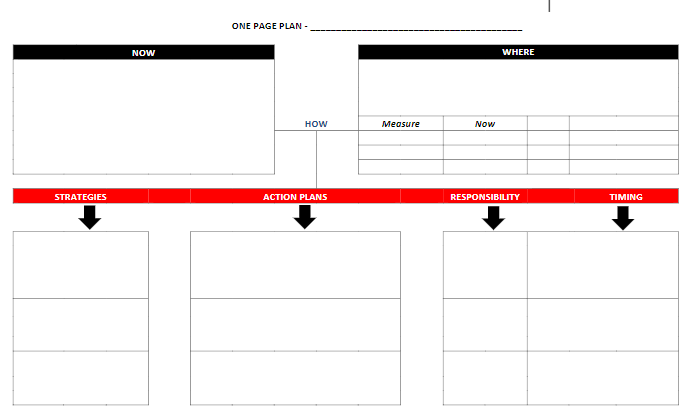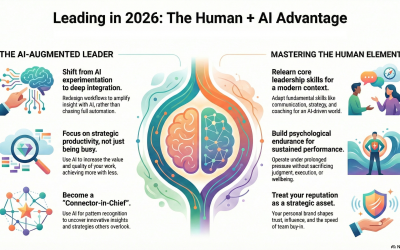The One Page Plan covers the key elements of a Business Improvement Plan by summarising the NOW, WHERE and HOW.
In the NOW Summary, you need to pull out the key points of your current position, remembering that you only have room for about 10 short points (3 to 4 words per point).
In the WHERE Summary, you need to include a short summary of your Vision, your Business Statement, your Sustainable Competitive Advantage and your Objectives. In the HOW, we need a summary of each of your key strategies and your action plans.
To keep the plan to one page, you can always print on both sides of an A4 sheet. In this way you can have the Plan on one side with the budget (financial projections) or detailed action plans on the other side of the sheet.
It is suggested that elements of the plan are supported with detailed information as required. This may include:
Strategy Documents
Marketing Information
Budgets and Financial Projections
This will mean that your total business plan could be 8 to 10 pages in length (it could be longer) but that it is summarised onto a single page. The ONE PAGE PLAN then becomes your management document and is used to drive the development of your business. It is a great tool for achieving this as it is flexible, short, concise and easily updated.
The One Page Plan concept is so powerful that we use it develop One Page plans for a whole range of activities including:
Marketing
Customer Service
Recruiting
Personal Development
Within the one business you may have different divisions or sections – you can develop a One Page Plan for each Division! Each Team and/or staff member can have their own One Page plan. The Plans can cascade down from a Company level to an individual level with as many levels in between as are appropriate.
There is no end to the uses for the One Page plan concept!